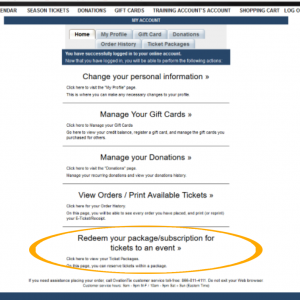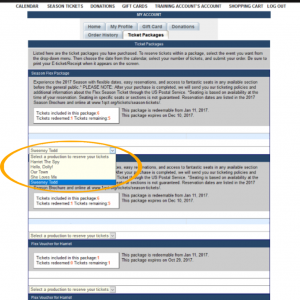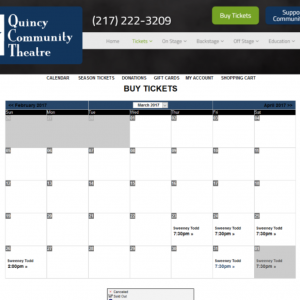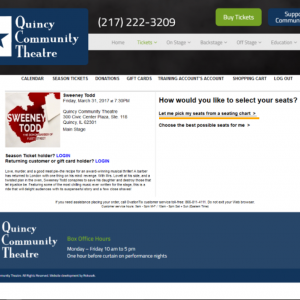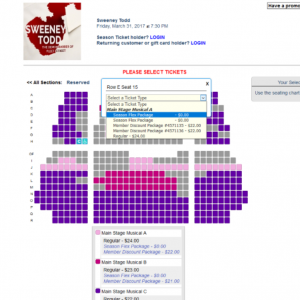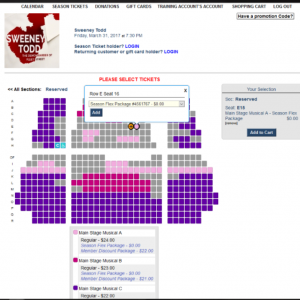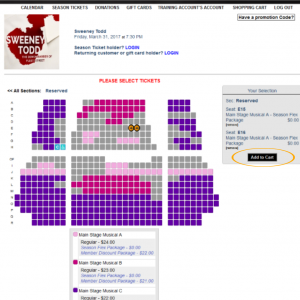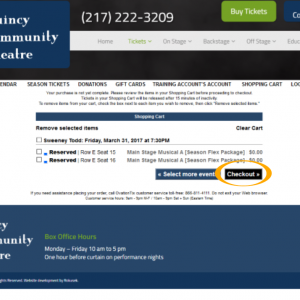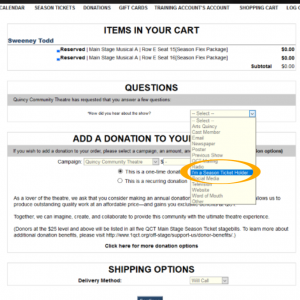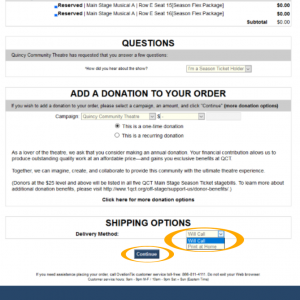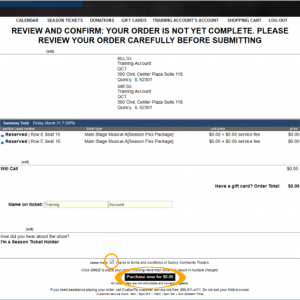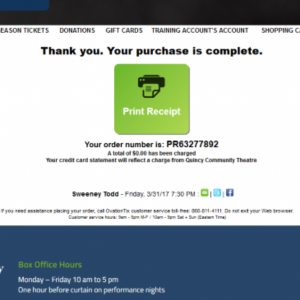Updating Reservations: Selecting Seats
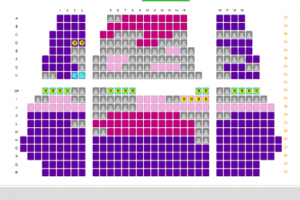 You are important to us.
You are important to us.
As we researched new ticketing systems, you were in the forefront of our minds. We searched (and searched and searched) for a system that would meet your needs—a system that was easy to use, powerful enough to accurately manage your reservations, and flexible enough to give you more control than ever before.
We want you go get the most out of this new ticketing experience.
To help, we created this handy guide to making online reservations. And, should you need any assistance, we are always here for you. Just give our Box Office a call at 217-222-3209!
STEP 1. Login with your new Season Ticket account
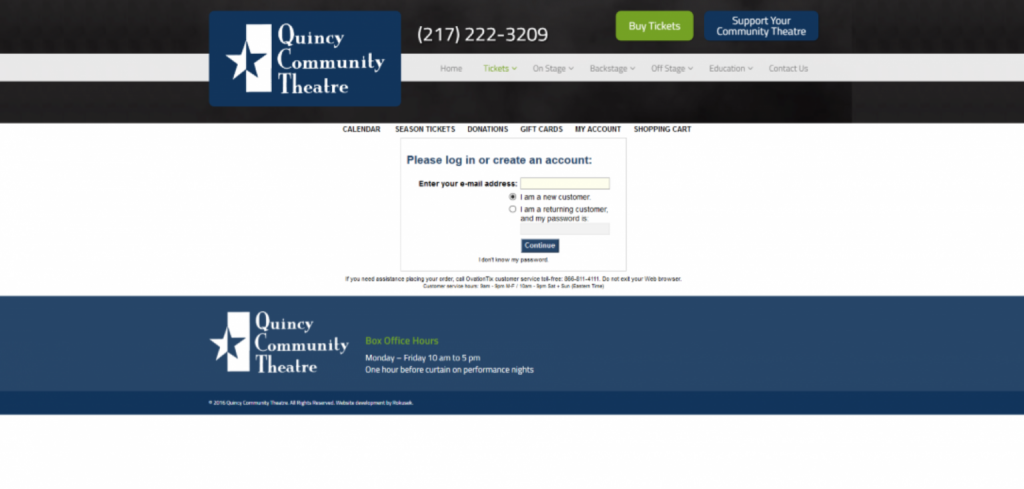
STEP 2. Select “Redeem your package/subscription for tickets to an event >>”
STEP 3. Find your Season Flex Package
You’ll notice a yellow box with an arrow. Click on that box and select the Season Ticket show for which you’re making reservations. For the purposes of this guide, that production is SWEENEY TODD.
STEP 4. Select your preferred performance
STEP 5. Click “Let me pick my seats from a seating chart >>”
Selecting this option will give you more control over where your seats are placed.
STEP 6. Select your seats
Flex Season Tickets no longer have section restrictions, so you’re free to choose whatever seats are open when you make your reservations.
Simply click on the seat you want. Seats marked in gray have already been reserved or purchased by another Season Ticket holder (fixed or flex).
Now, click the dropdown arrow to select your ticket type. If you are using your season ticket, use the “Season Flex Package” ticket type.
Your seat will now appear as an orange circle. You will also see that seat appear in the gray box on the right side of the seating map. Repeat STEP 6 until all needed Season Ticket seats are selected.
PLEASE NOTE: A single Season Ticket grants you one ticket per Season Ticket show. So if you have one Flex Season Ticket, you have one seat to SWEENEY TODD, one seat to THE DIXIE SWIM CLUB, etc. Shows are non-transferable.
If you find you need additional seats to a production, you will receive a $2 discount off of the regular ticket price for the section you choose. Online, select the “Member Discount Package” ticket to receive that discount.
STEP 7. Once your seats are selected, click the “Add to Cart” button
STEP 8. Click the “Checkout” button
STEP 9. On the next page under “Questions,” select the option “I am a Season Ticket Holder”
Select your “Delivery Method” next. Will Call tickets will be held at the Box Office; Print at Home tickets can be printed by you once your transaction is complete.
STEP 10. Check the box to agree to our ticket policies, then click the “Purchase now for $0.00” button
PLEASE NOTE: This is one of the most important steps. Without completing this step, your tickets are not reserved.
STEP 11. Get ready to see the show
Your tickets are now ready for pickup or printing, depending on the delivery option selected.
Ready to make your reservations?
Log in here: SEASON TICKET LOGIN
Need instructions on how to make an account?
Read our guide: CLICK HERE