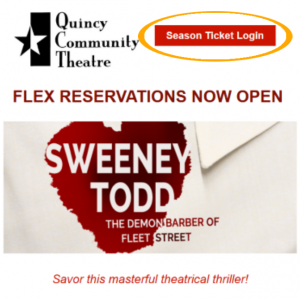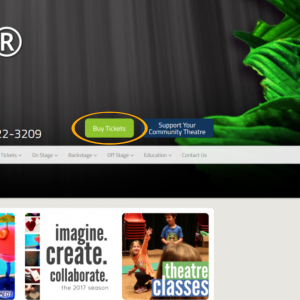Updating Reservations: Making a New Account
 You are important to us.
You are important to us.
As we researched new ticketing systems, you were in the forefront of our minds. We searched (and searched and searched) for a system that would meet your needs—a system that was easy to use, powerful enough to accurately manage your reservations, and flexible enough to give you more control than ever before.
We want you go get the most out of this new ticketing experience.
To help, we created this handy guide to setting up your account. And, should you need any assistance, we are always here for you. Just give our Box Office a call at 217-222-3209!
Setting Up Your Account
STEP 1. Go to your Season Ticket login.
From your E-Prompter, that button will look like this:
From the QCT Website, you’ll click the “Buy Tickets” link:
Then, you’ll click on the link login:
STEP 2. If this is your first time logging in, type your email in the email box and click “I don’t know my password.”

STEP 3. Check your e-mail.
You will receive a password reset email from OvationTix. Follow the link in that email to create a password for your account. And voilà! You have a new OvationTix account.
Ready to make your account?
Log in here: SEASON TICKET LOGIN
Want to know how to make reservations?
Read our guide: CLICK HERE